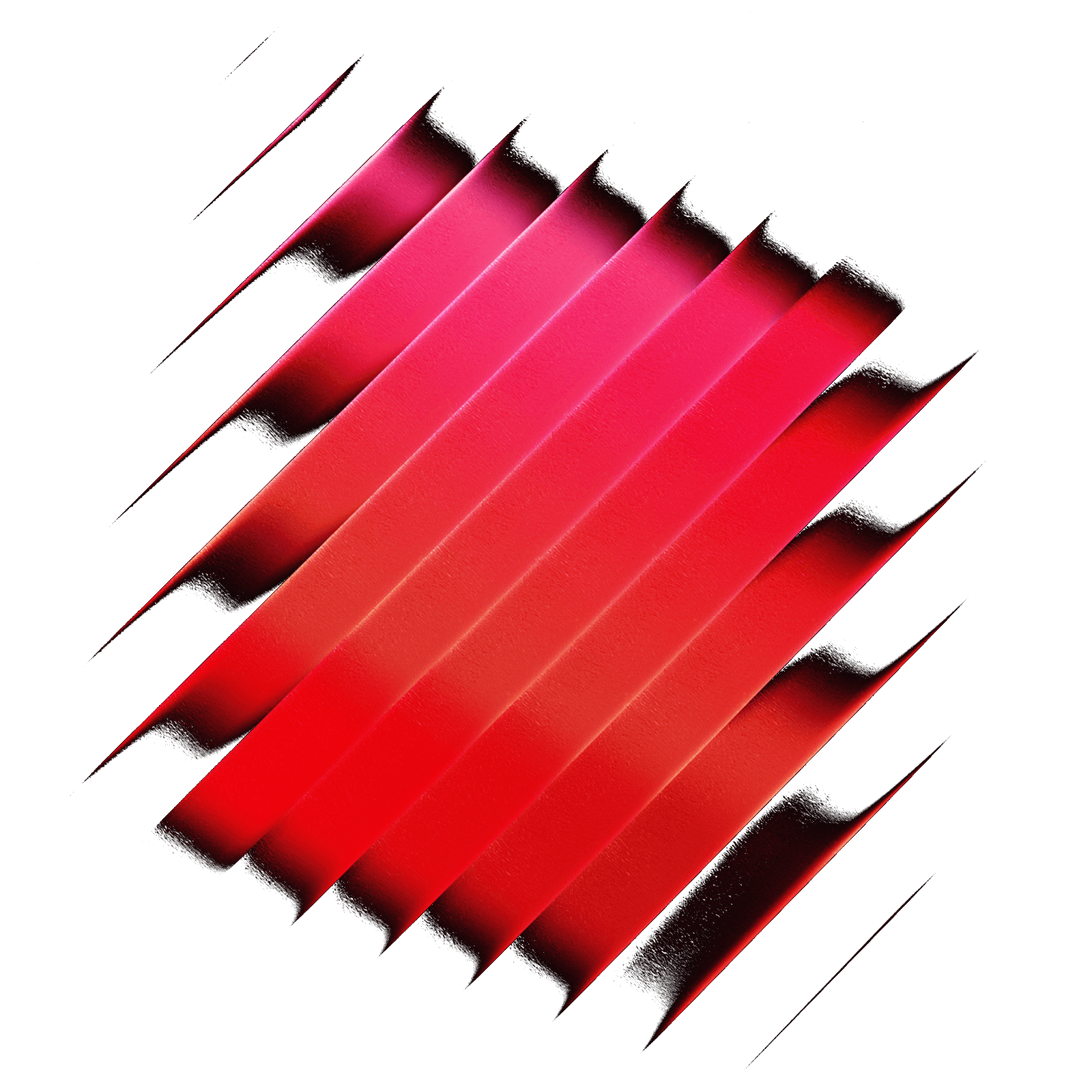Warning: This extension is using Authy private api and may not compliant with the Terms of Service of Authy. Use at your own risk.
Setup
Pre-requirements:
- Enable Allow Multi-device option to allow extension to connect to your account.
Screenshot

- Enable Authenticator Backups to get your data synced. Set your backup password.
Screenshot

- You can find Authy Id in the settings main tab.
Screenshot


Q&A
Q: I got too many attempts error
A: This should be really rarely error, please wait a time mentioned in error and try again
Q: I've added a new account in the Authy App, but it's missing in the extension
A: Try to refresh the extension data cmd + r
Q: I got my token damaged error during refresh
A: Try a few time, in case problem hasn't been resolved try to re-install extension, any way all synced services should work fine