Productivity Extensions
Maximize Your Productivity on Mac with Raycast's Comprehensive Suite of Productivity Tools.
Raycast’s Featured Productivity Tools
Explore Essential Extensions Designed to Streamline Your Workflow and Save Time
All Productivity Extensions
Supercharge Your Workflow with Raycast's Arsenal of Productivity Tools
Raycast's productivity tools are designed to fit seamlessly into your Mac, providing quick access via your menu bar and customizable keyboard shortcuts. By consolidating all your essential productivity tools into one platform, Raycast eliminates the need to switch between multiple apps, making it easier to focus on your tasks. This integration streamlines your workflow, allowing you to manage everything from to-do lists and reminders to complex automation processes in one place. With Raycast, you can enhance your efficiency, reduce distractions, and simplify your daily routine without worrying about different apps and their pricing structures. Whether you're looking to boost your personal productivity or streamline team collaboration, Raycast offers the tools you need to stay on top of your game.
Install and Set Up Raycast
Begin by installing Raycast on your Mac. The setup process is quick and user-friendly, setting the stage for an enhanced productivity experience.
Explore Available Extensions
Dive into the extensive library of productivity extensions. You'll find a variety of productivity tools, from note-taking apps and calendar integrations to task managers and automation tools.
Customize Your Productivity Toolset
Choose and configure the productivity tools that best suit your needs. Raycast lets you tailor your setup, so whether you need quick access to reminders, efficient file management, or streamlined communication tools, you can build a toolset that optimizes your workflow.
Test, Adapt, and Improve
Try out different tools and features to see what enhances your productivity the most. Raycast’s flexible platform allows you to experiment with various tools, refine your setup, and keep the tools that help you achieve peak efficiency.
7 more Raycast tricks to level up your productivity
9 hidden Raycast tricks to up your game
Asana
A versatile project management tool featuring Gantt charts, customizable dashboards, and milestone tracking. It's ideal for remote teams and complex project planning.
Slack
The go-to messaging app for team collaboration, offering real-time communication, file sharing, and integration with numerous third-party services.
Microsoft OneNote
A comprehensive note-taking app that syncs across devices, perfect for capturing ideas, creating to-do lists, and organizing information.
Todoist
A robust task management app that helps you create, organize, and prioritize tasks across multiple projects.
Trello
A visual collaboration tool using boards, lists, and cards to organize and prioritize projects in a flexible, intuitive manner.
Harvest
A time tracking and invoicing software that helps freelancers and small businesses manage their time and get paid faster.
Zoom
A reliable video conferencing tool that facilitates remote meetings, webinars, and virtual collaboration sessions.
Toggl
A simple yet powerful time tracking app that helps individuals and teams monitor their time usage. It integrates with various project management and productivity tools for comprehensive time management.
Google Drive
A cloud-based storage and collaboration platform that includes Google Docs, Sheets, and Slides. It enables real-time editing and seamless file sharing across team members.
Dropbox
A file hosting service that offers cloud storage, file synchronization, and client software. It's excellent for storing and sharing large files and collaborating on documents.
What Are Productivity Tools?
Productivity tools are software applications designed to streamline workflows, enhance time management, and boost overall efficiency. These digital assistants range from project management platforms to automation software, helping individuals and teams accomplish more in less time.
Key features often include task management capabilities, to-do lists, time tracking functionalities, and team collaboration options. Whether you're using Microsoft Office suite, Google Workspace, or specialized apps like Trello or Asana, productivity tools aim to simplify complex processes and foster better organization.
From cloud-based solutions that enable real-time collaboration to mobile apps that keep you connected on-the-go, these tools cater to various needs across different platforms including Windows, macOS, iOS, and Android. They often integrate with popular services like Slack, Google Calendar, and Zoom to create a seamless productivity ecosystem.
How Increased Productivity Can Revamp Your Life
Embracing productivity tools can transform both your professional and personal life:
Time Optimization: By automating routine tasks and improving time management, you'll find yourself with more hours in the day for meaningful work or leisure.
Enhanced Focus: Tools like the Pomodoro technique or RescueTime help maintain concentration, leading to higher quality output.
Improved Collaboration: Team members can communicate more effectively using messaging platforms and video conferencing tools, fostering a culture of efficient teamwork.
Better Work-Life Balance: As you become more productive during work hours, you'll have more time for personal pursuits, reducing stress and increasing overall life satisfaction.
Career Advancement: Mastering productivity tools can make you a valuable asset in the workplace, potentially leading to new opportunities and professional growth.
Financial Benefits: For small businesses and freelancers, increased productivity often translates to higher earnings and better client satisfaction.
Can Raycast replace my current productivity tools?
While Raycast can significantly enhance your productivity, it's designed to work alongside your existing tools rather than replace them entirely. It can integrate with many popular productivity apps to create a more efficient workflow.
How does Raycast enhance my existing productivity tools?
Raycast provides quick access to your tools through a unified interface, allowing you to perform actions without switching between apps. For example, you can create tasks, search notes, or start timers directly from Raycast.
Can Raycast help with automating tasks across different productivity tools?
Yes, Raycast can be used in conjunction with automation tools like Zapier to create powerful workflows that connect different productivity apps and automate repetitive tasks.
You might also be interested in...
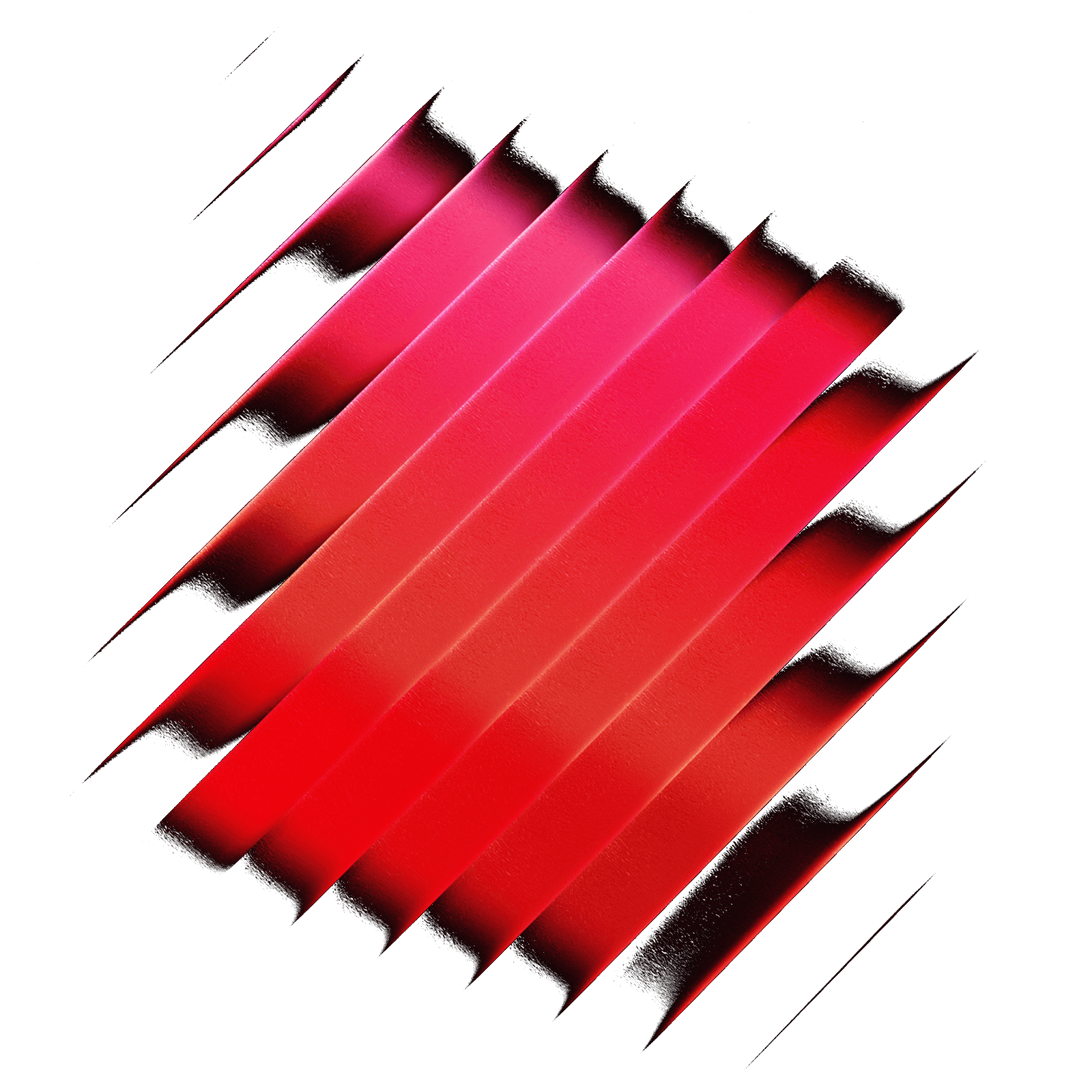
Subscribe to our newsletter.
Get product updates and news in your inbox. No spam.