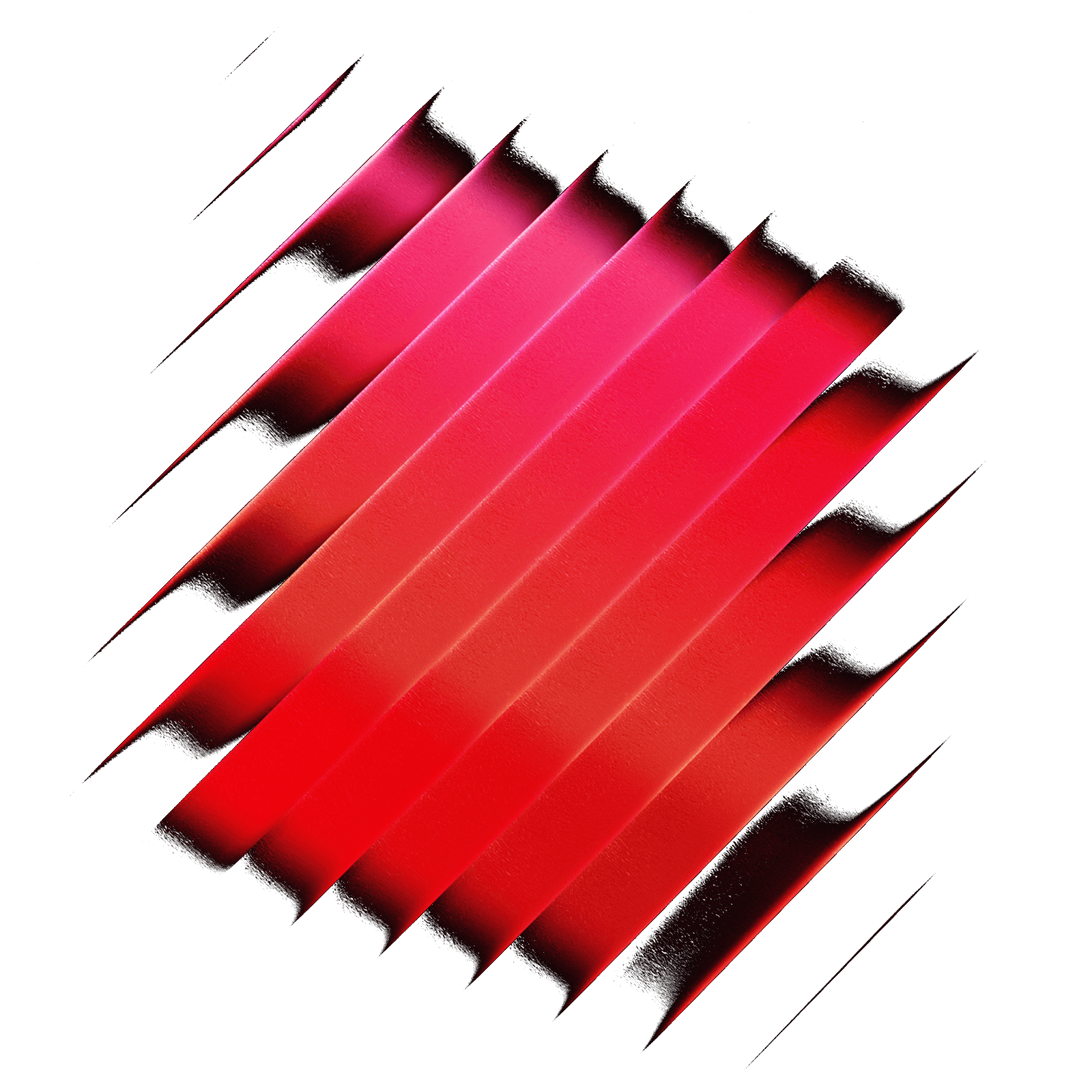Obsidian for Raycast
This is a raycast extension with commands for the note taking and knowledge management app Obsidian. To use it, install the extension from the Raycast Store, open Raycast Search and type one of the following commands:
Search Note
This command allows for quick access to all of your notes. By default you can search notes by title. Enabeling content search in the commands preferences allows you to search for notes by their content and title.
It features several actions which you can trigger with these keyboard shortcuts:
enterwill open the note in "Quick Look"cmd + enterwill open the note in Obsidianopt + enterwill open the notes path in Finderopt + awill let you append text to the noteopt + swill append selected text to the noteopt + cwill copy the notes content to your clipboardopt + vwill paste the notes content to the app you used before raycastopt + lwill copy a markdown link for the note to your clipboardopt + pwill pin an unpinned noteopt + pwill unpin a pinned noteopt + uwill copy the obsidian URI for the note to your clipboard (see: Obsidian URI)
The primary action (enter) can be changed in the extensions preferences.

Enabeling Show Detail and Show Metadata in the extensions preferences will show a sidebar view with the following information:
- Note content
- Character Count
- Word Count
- Reading Time
- Creation Date
- File Size
- Note Path
Open Vault
This command will show a list of all of your Obsidian vaults which you can open by pressing enter.
Actions that you can trigger with a keyboard shortcut:
cmd + enterwill open the vaults folder in the Finder app

Create Note
This command lets you create new notes on the fly by entering a name, optionally a path to a subfolder in your vault and some content. You can use the tag picker to add tags to the notes YAML frontmatter.
Both the note name and note content support these templates:
{date}{time}{year}{month}{day}{hour}{minute}{second}{millisecond}{timestamp},{zettelkastenID}

Daily Note
This command will open the daily note from the selected vault. If a daily note doesn't exist it will create one and open it. It requires the community plugin Advanced Obsidian URI and the core plugin "Daily notes" to be installed and enabled.
Pinned Notes
This command will open a list of your pinned notes. All actions and preferences from the Search Note command are available.

Preferences
General settings
- set path/paths to your preferred vault/vaults (comma separated).
By default, vaults will be detected from
~/Library/Application Support/obsidian/obsidian.json, which contains all vaults that have been opened with Obsidian before.
Search Note
- exclude folders, files and paths so they dont show up in the search
- hide YAML frontmatter in "Quick Look" and copy/paste
- hide wikilinks in "Quick Look" and copy/paste
- hide LaTeX in "Quick Look" and copy/paste
- prefix for append action
- show note content in detail view
- show metadata about note in detail view
- enable content search
- select primary action (for
enter)
Create Note
- default path where a new note will be created
- default tag (will be selected by default in the tag picker)
- list of tags to be suggested in the tag picker (comma separated)
- open note on creation
- default note name (if note name is empty)
- list of folders that will create actions for creating notes inside of the specified folders
Pinned Notes
- hide YAML frontmatter in "Quick Look" and copy/paste
- hide wikilinks in "Quick Look" and copy/paste
- hide LaTeX in "Quick Look" and copy/paste
- prefix for append action
- show note content in detail view
- show metadata about note in detail view
- enable content search
- select primary action (for
enter)
Blog posts:
Contributions and Credits
Thank you macedotavares for letting me use your amazing Obsidian (Big Sur) icon.