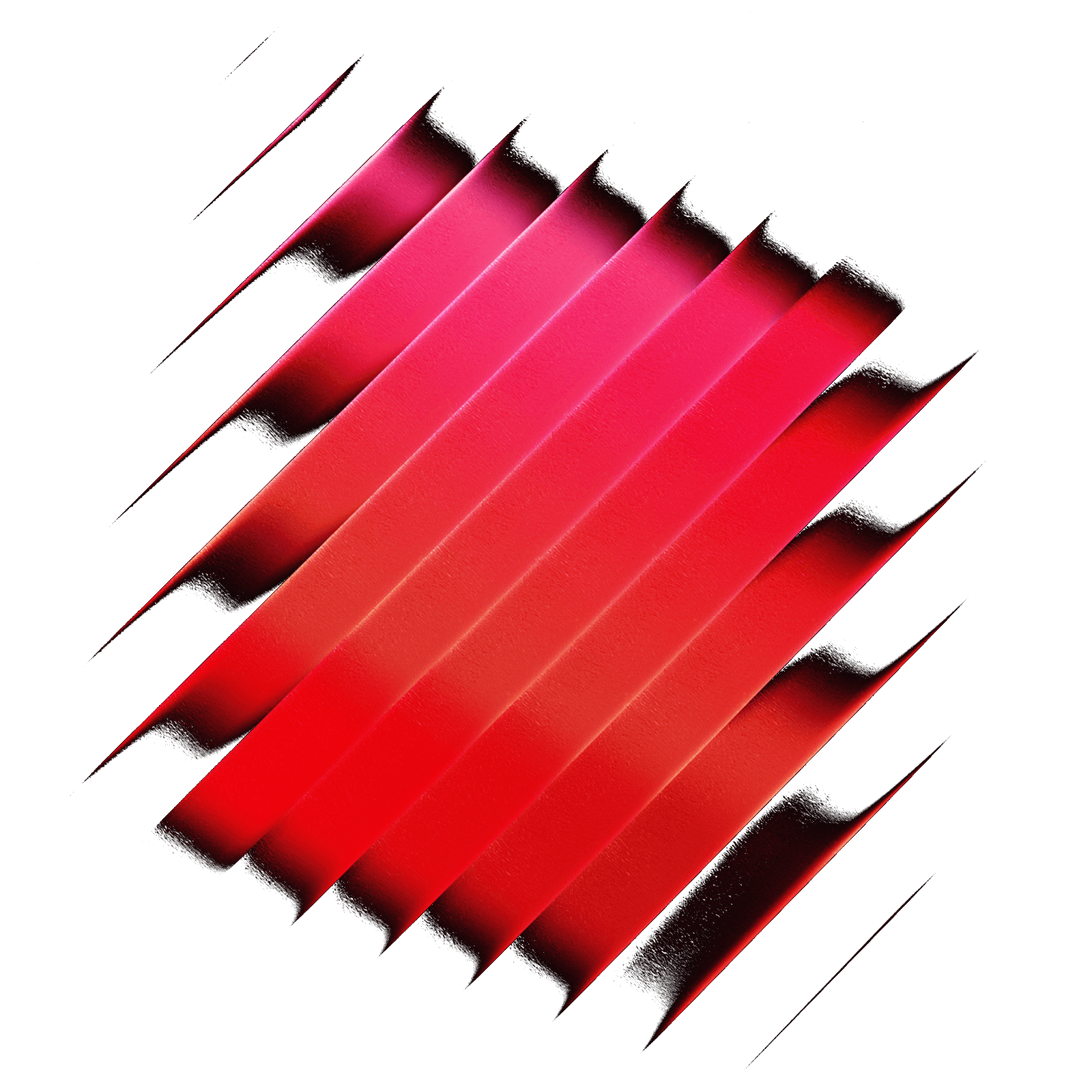Installation
Below on how to get the necessary information for the extension. Make sure you replace the
strings YOUR_APP_CONSUMER_KEY,
YOUR_ACCESS_TOKEN and YOUR_REQUEST_TOKEN with the actual values.
First you will need to create a Pocket app here.
After that you will need to copy the consumer key:

Then run the following code in your terminal replacing YOUR_APP_CONSUMER_KEY with the value you got in the previous
step.
curl --location --request POST 'https://getpocket.com/v3/oauth/request' \
--header 'Content-Type: application/json' \
--data-raw '{
"consumer_key": "YOU_APP_CONSUMER_KEY",
"redirect_uri": "https://google.com"
}'
This will respond with the following:
code=YOUR_REQUEST_TOKEN
Copy the YOUR_REQUEST_TOKEN value and use it to open the following URL in our browser:
https://getpocket.com/auth/authorize?request_token=YOUR_REQUEST_TOKEN&redirect_uri=https://google.com
This will open an authorization screen, simply press the Authorize.

Finally, you just need to run the following code in your terminal to get the access token:
curl --location --request POST 'https://getpocket.com/v3/oauth/authorize' \
--header 'Content-Type: application/json' \
--data-raw '{
"consumer_key": "YOUR_APP_CONSUMER_KEY",
"code": "YOUR_REQUEST_TOKEN"
}'
This will respond you with the following:
access_token=YOUR_ACCESS_TOKEN&username=victor%40vimtor.io
Now you can fill all the necessary fields in the extension settings.